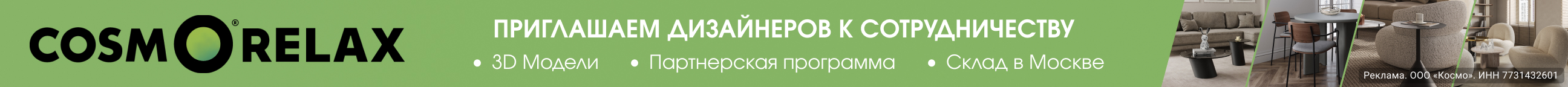Autodesk 3ds Max Design 2012 Service Pack 2
http://usa.autodesk.com/adsk/servlet/ps/dl/item?siteID=123112&id=17826442&linkID=10381720 design
http://usa.autodesk.com/adsk/servlet/ps/dl/item?siteID=123112&id=17826382&linkID=9241177&CMP=OTC-RSSSUP01 max
Animation
- Horizontal & Vertical constraints in the Curve Editor now work
correctly.
- Using Undo to disconnect a parameter-wiring wire would cause
a program error. This has been fixed
- Using soft selection in the Curve Editor no longer causes a
program error.
- In multiple cases, incorrect values were being set in the
Reaction Manager. This has been fixed.
CAT
- Service Pack 1 introduced an issue with IK/FK and Num IK Bone
parameters causing motion to be incorrect. This has been fixed.
- Moving bones no longer distorts the character rig.
- Twist segments added to the Crab preset could cause a program
error when opening the Motion Layer. This has been fixed.
- Adding a leg to a non-pelvis hub now works correctly and no
longer moves the leg to another position.
- Multiple issues with twist bones have been fixed.
- Adding bones no longer affects the rest of the hierarchy.
- Some users reported a program error when toggling animation
mode. This has been fixed.
- Shift-cloning CAT rig elements could cause a program error. This
has been fixed.
- Resetting the program no longer leaves CAT foot platforms in
the new scene after using the CAT motion layer path node.
- Using the ‘Add extra controller’ button on CAT objects now
works correctly.
- Right-click to cancel a CAT base human now correctly cancels
the creation.
- ‘Manipulation causes stretching’ now transforms and animates
correctly.
- The femur bone in the Horse preset rig now transforms
correctly.
- The Horse preset rig skull would deform incorrectly when
checking the Keyframed & Procedural checkboxes in Spine
Control. This has been fixed.
- The Twist Bones Segment field in the Marma Blue Jeans preset
rig now works correctly.
- Setting Num IK Bone to zero in the hand no longer causes
incorrect animation.
- In some cases, bone shapes would change when translated. This
has been fixed.
- Selecting options in the CATParent CATrig Parameters rollout
before creating a CATParent no longer causes a program error.
- The ‘Auto Map’ button in Capture Animation no longer causes a
program error.
- The Human preset rig leg would disappear when translating the
foot platform and ankle sub-objects. This has been fixed
Compound Objects
- ProCutter via MAXScript would give unpredictable results or
program errors. This has been fixed.
Customer Error Report
(CER)
- Many customers reported a program error related to multi-threading. This has been fixed.
FBX & FBX File Link
- Files now load correctly when using the Combine By Category,
Combine By Family, and Combine As On Object options.
- New geometry now uses the current material definition when
Preserve Material Definition is enabled.
- Daylight systems in the scene no longer get removed when
using the FBX File Link to reload a scene that has the Daylight
System option Disabled in the reload options.
- Revit FBX files with missing maps on Revit export no longer
import with incorrect map paths.
iray
- A common program error users were encountering with the iray
renderer has been identified and fixed. This was caused by GPU
rendering being enabled when no GPUs were available.
- Fixed support for ”no diffuse bump”. The mia_material’s ”no
diffuse bump” option, along with both ”standard” and ”overall”
bump maps are now respected.
- Fixed glossy refractions using a new glossy refraction lobe that
loses less energy than the mia_material’s.
- Fixed an issue with translucent surfaces incorrectly
calculating light samples on the backside of a surface, resulting
in improved render times for translucent surfaces.
- Fixed index of refraction behavior with nested geometry
volumes.
- The mr (mental ray) Sky Portal object now more correctly
”gathers” existing sky lighting in interior scenes, resulting in
improved render times.
- Large resolution images can now be rendered where the GPU
previously failed due to insufficient memory. The iray renderer
automatically enables this whenever the frame buffer is too
large to fit on the GPU.
- GPU memory overrun was fixed for large-resolution imagery in
exchange for a small performance loss.
MassFX
- Fixed rollout state changing to Advance.
- Fixed order of rollout menus.
- Very small objects used in Composite mesh generation no
longer cause a program error.
- Changing the high-velocity collision minimum speed value now works correctly.
- The Sleep setting in the World tab no longer causes a MaxScript
error.
- An nvpx.ExportPhysXScene error dialog has been updated to be
easier to understand.
- Bake now works when the scene contains Bipeds.
- Having the Dynamics Explorer or Scene Explorer open no longer
negatively affects previewing the simulation.
- Remove Skeleton now removes all Kinematic Skeletons, not just
the first one selected.
- Calculate At Current Frame now works correctly.
- The Rigid Body modifier UI no longer redraws multiple times
when opening.
- The inflation value in the Multi-Editor now supports negative
values for convex mesh types.
- Selecting and moving MassFX constraints now support the
type-in transform.
- Using a Plane with box mesh type now simulates with the
correct collision mesh shape.
- You can now Undo the Convert To Custom Mesh function.
- Rigid body collisions now behave correctly with back facing
geometry.
- Undo now works after grouping bones in a kinematic skeleton.
- The MassFX SDK now correctly supports contact reports.
- Creation of a new mesh in MassFX rigid body can now be
undone.
Compact Material Editor
- Double-clicking to add a material from the standard material
library now correctly copies the material name as well.
Nitrous viewports
- The Align tool now works correctly with scaled groups.
- When using ProBoolean and ProCutter, the operands now
display correctly.
- XRef objects now display textures in viewports.
- The Autodesk library material ‘Andiroba’ no longer causes a
program error.
- Dummy objects now display correctly in Nitrous viewports.
- Fixed a case that would cause a program error when opening a
.max file.
- When using File Link, FBX files from Revit via Combine By
Material geometry would appear transparent when using ‘Show
Realistic Material With Maps’. Such files now display correctly.
Rendering
- Directional lights were not casting the correct shadows when
set to ‘Adv Ray Traced’ shadows. This has been fixed.
Ribbon
- A program error could occur when you pressed Tab or Space Bar
while using the Push/Pull paint options. This has been fixed.
Samples Content
- The volumeSelToVcolors.max file would cause a program error when you opened it. This has been fixed.
Send To
- Send To from Mudbox now loads animation in 3ds Max Design
2012.
- Send To to Softimage XSI now behaves correctly when no
objects are selected.
Unwrap UVW
The Stitch tool custom button now uses the settings from the
Stitch dialog.
Filtered selections now display correctly.
Viewports
- Zoom Extents now works correctly with helper objects.
- Autodesk Materials now display transparency correctly.
- Realistic materials now respect the ‘Use Environment
Background’ check box.
- Using hardware shading, Skylight, and mr Sky Portals viewport
settings together no longer cause a program error.
- Additional improvements have been made to correctly support
unlocking the computer when the program is running.
Viewport Canvas
- In some cases the paint tool would cause a program error. This
has been fixed.