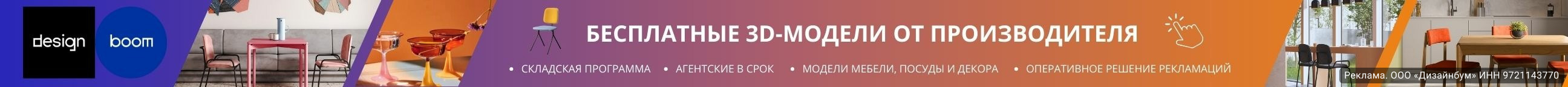3D-Coat 3.5.14 x323D-Coat 3.5.14 x64
3D-Coat 3.5.14 x323D-Coat 3.5.14 x64
Мануал
http://www.3d-coat.com/files/3D-Coat-Manual-ru.pdf
New features since 3.5.05b:
- important UV tool fixes
- support of painting/carving over planes/surfaces defined by 3 or 4 points
- Image picker will respect usual navigation rules to navigate image.
- load grayscale pictures as contours in E-panel (through "Load shape" button).
- AUTOPO will always produce meshes without holes.
- Quality of voxel drawing with "E" panel curves/lasso improved a lot.
- Voxel surface layers will be correctly baked with occlusion (including not voxelized layers).
- merging without voxelizing will create 1 volume per object for convenience.
- OBJ files from Wings3D with instancing supported.
- much more accurate fading on edges while getting back projection from Photoshop
- Support of FBX export/import
- painting over edge to be anti-aliased even in not "Fade on edge" mode
- "New" will reset primitives and merge tool
- possibility [optional] to merge mesh into voxel scene without actual voxelization.
- much better algorithm for adding external normalmap + painted depth in ppp.
- primitives controls a bit more convenient - it will always be possible to rotate camera + arrows will never become too small.
- support of COPY-PASTE in UV tool. It is useful to perform UV mapping over repeatable or symmetric details.
- paint with cavity detection a lot faster.
- subdivide individual faces in retopo room will not destroy UV-coordinates
- Compatibility with OBJ files from Rhino improved
- updated OBJ files support. import color, specular, normal, displacement
- Wrap tool essentialy updated
- much better preview of cube-mapped material in paint room.
- Full support of selecting invisible objects. You may select and operate over them, but can't change them.
- 3DC will respect negative volumes in Merge tool, instancing mode
- Support of instancing (Look Instancer toll + new check box in Merge tool).
- Arbitrary change resolution of voxel volume done. You may change mesh resolution to any given number of polygons.
- All big numbers in all tools will be written in readable form - like 31 765 321 (compare with 31765321)
- possibility to paint through object, start stroke besides object or end stroke besides object - stroke will never dive into object, it will be drawn over it's top, it gathers advantages from both - projection and direct painting.
- 3D-Coat will store changed data to User's folder and will not change initially installed files, so will not require admin right.
- Specular contrast/brightness in Layer options will work more correctly. "Copy channels" to layers RMB menu.
- support of multiple UV sets in retopo room.
- Only visible faces will be baked in retopo tool during baking operations.
- possibility to save separate voxel layers as 3B files (with subtree or no).
- New option in brush settings - "Keep color along stroke" to be able to draw fur-like textures.
- In paint mode and voxel surface mode you will be able to choose style of brushing-new one with smooth stroke shape and self intersection like in PS or rather old-style (but improved) with strict following alpha shape (but with strict self intersection).
- improved a lot Model/Splines tabs in Voxel room. You will be able to add new profiles, drag volumes/external objects to that windows, Add/delete/rename items/folders. Importing spline profile is now very user-friendly. It is possible using Drag&drop or VoxTree RMB menu.
- Hue, Saturation, Lightness jitters are implemented in Brush options panel
- Extrude - like tools in voxel improved - they work will in lines mode (snap to surface) + more uniform stroke.
- Depth painting quality in ppp improved a LOT, now it is very smooth and accurate.
- Rapid/scratches/mud brushes tuned to be more "clay-like"\
- Fill tool, fill with smooth will work correctly with smoothing opacity.
- Eraser corrected to work closer to PS-style
- updated specifications of AppLinks, now it is possible to skip export dialog and drop spline profile to 3D-Coat.
- Lots of important bugfixes!!