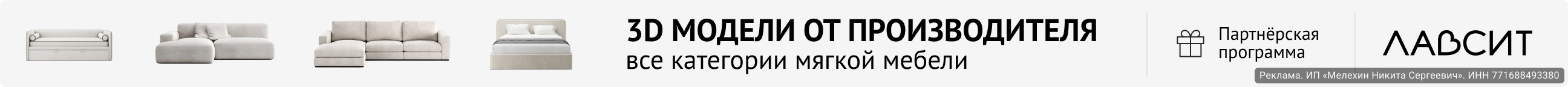Цитата chef_:
поставил сейчас 4.0.2, плагин работает, а вот начали появляться ошибки при нажатии пкм, MaxScript MacroScript Error Exception -- Type error: call needs function or class, got: undefined macroScript FP_MS_SelectArea ButtonText:"Select Forest Area" category:"Forest Pack" ( global FP_SelectorItems global FP_SelectorNames on IsVisible return (isForestPack $) on Execute do ( FP_SelectorItems = #() FP_SelectorNames = #() for i = 1 to $.arnodelist.count do ( if $.arnodelist != undefined then ( append FP_SelectorItems $.arnodelist append FP_SelectorNames $.arnamelist ) ) FP_ShowMenuSelector() ) ) Со скриптами мягко говоря плохо дружу, нужна помощь теперь уже с этой ошибкой. Как исправить?
Никто не стал отвечать, а я сейчас время потерял, пока нашёл решение, поэтому размещу ответ, т.к. поисковик сюда направляет.
После удаления Forest pack и RailClone и других утилит iToo, а так же при переустановке 3ds Max, для избежания "проблемы ошибки скрипта(ов) при нажатии правой кнопки мыши", производитель этого ПО советует удалять хвосты:
I get several errors after uninstalling RailClone 2, and coming back to version 1.x. Why ?
This error happens because some macros and values are stored in the user's folder, and cannot be removed by the setup program.
If you want to uninstall RailClone 2 to restore RC 1.x, please use the following procedure:
Step-by-step guide
1. Close Max.
2. Uninstall RailClone 2 from the Windows Control Panel > Add or Remove Programs.
3. Remove the registry key HKEY_CURRENT_USER\Software\Itoo Software\RailClone Pro\LibraryMacros, or run uninstall_RC2.reg
4. Delete all files .mcr that use prefix RailClone-RC from the folder C:\Users\<user name>\AppData\Local\Autodesk\3dsmax\2013 - 64bit\ENU\usermacros (replace 2013 - 64 with your Max version)
5. Install RailClone 1.x
ps. RC2 uses a new object format. Once converted, it is not possible to come back to version 1. Backup your scenes before editing them with v2.
<p
http://docs.itoosoft.com/pages/viewpage.action?pageId=16744898