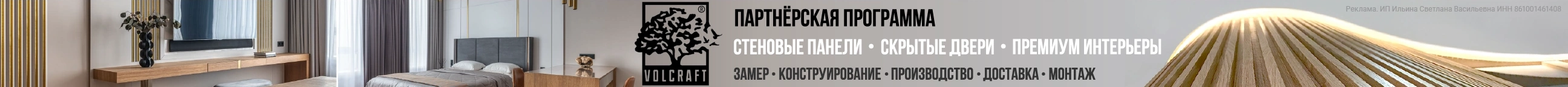plans  sections
sections
I started from the plan , I drew the first wall by 2D tools ( line )
add modifier Extrude 395 cm


I drew lines and a rectangle to make the grooves

I choose the rectangle and turn to connect from geometry < compound objects < connect
then I pick the other lines
I choose the wall and turn it to brobolean from geometry < compound objects < brobolean
then I subtracted the connect objects then I got the wall with grooves

then I began to make the wooden parts in the wall

You can see the video here
https://www.youtube.com/watch?v=gULhr6nHR7Q 
I continued with the same steps